
Resources
The latest industry news and insights
Filter

Data Attribution Modelling: Get the Full Story

10 Metrics you Need to Track in Performance Marketing

SEO is a PERFORMANCE Marketing Channel

Top-of-Funnel Marketing: How to Attract and Engage Your Audience in 2025

Driving Growth with Programmatic: Scale Smarter with Data

The Rise of TikTok Shop: Transforming eCommerce Through Social Selling

Mastering Intent: The Driver Behind Real Results in Performance Marketing




